However we are still able to use them by creating a signal reference that has no symbol - so it can be placed on the same net and terminal of any other item.
Make a new schematic symbol, add a single terminal - then add the origin "Link" using the text code, position and alignment as required.
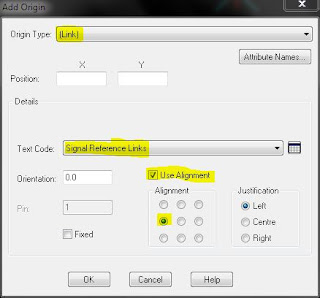 |
| Perhaps create a text code just for the links. |
The Signal Reference symbol should look something like the following:
 |
| Something like this. |
Now when you want to add a hyperlink to another terminal - such as between bus terminals simply start a connection on it, RMB and choose the previously created signal reference "Link" (do not add a signal name - that is already there) and add it.
Select the terminal and junction point and move them until they are over the bus terminal and the junction point will disappear, delete the duplicate signal name and you are left with a hyperlink (assuming you have already done this at the other point that the bus/net appears on).
 |
| The hard to see Blue spot is the Signal Reference link. |
This can be done in a variety of situations, wherever you want to be able to link to another connection for the same signal.
Simples.


1 comments:
Good idea
Post a Comment